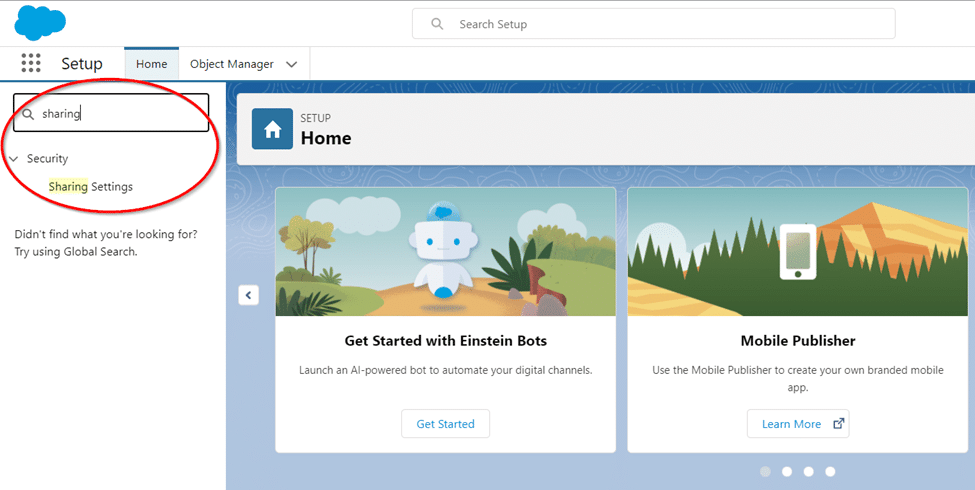What is Sharing Rules? How can you Create it in Salesforce? (Complete Guide)
- sanasabirnet
- Mar 6, 2024
- 4 min read
Generally, sharing Rules help determine the amount of authorization required to share data. But, sharing information and records has become the most critical challenge for any corporation.
The logical solution to this problem is to apply a well-liked security mechanism called Salesforce Sharing Rules anytime you wish to share a record with millions of users.
So are you interested in learning how to achieve horizontal access to Salesforce records for users?
Don't worry, we're here to guide what is Sharing Rules in Salesforce, how to create them, and much more. So, without further wait, let’s get started!
What is Sharing Rules in Salesforce?
To understand what is sharing rules in Salesforce, let's take a scenario where a manager has command of two teams. The first marketing team is in India, and the other is in the USA.
Now, using the role hierarchy mechanism, the manager could access the data of both teams. But what happens if the USA's marketing team needs to access the data of India's marketing team?
Since both groups belong to the peer level, this cannot be accomplished using the role hierarchy technique. It is where Salesforce's sharing rules play an essential role.
Sharing rules can help you to transfer data based on circumstances. It is generated for objects with private or public read-only OWD (organization-wide defaults) because sharing rules could only expand access. It may not restrict it.
Besides, it is unnecessary to implement a sharing rule if OWD is already public (read/write).
Sharing Rules Types in Salesforce
Below are the two types of Salesforce’s sharing rules:
Owner-based Sharing Rules of Salesforce
Salesforce's owner-based sharing rules are employed when exchanging records or data owned by a single user or a specific group with other users.
For instance, if a multinational corporation (MNC) accesses the sales data of their American office from India, the owner-based Salesforce's sharing rule is applied to access the information provided by the US-based agency.
Criteria-based Sharing Rules of Salesforce
Criteria-based sharing rules are implemented when you share records or information that match or satisfy your particular criteria. For example, a finance manager reviews the details of all savings accounts.
In the above scenario, a sharing rules filter will be added to specify that only a specific account will be shared with the manager if it falls under the savings accounts category.
How to Create Salesforce’s Sharing Rules
The following are some steps by applying them you can easily create sharing rules in Salesforce:
Step#1
Firstly, select the Sharing Setting option. You will find it below the Quick Find section.
Step#2
Now, scroll down to find the specific object where you need to create a sharing rule. After adding it, click on the New option to make a new sharing rule.
Step#3
Once you have created a new sharing rule, add your desired label.
Step#4
Select the type of sharing rule you want to design, an owner-based or criteria-based one.
Step#5
If you want to choose data based on criteria, add the particular condition to satisfy your sharing rules demands.
Step#6
Now, choose the records you want to share from the table and allow access to the users with whom you want to share those records.
Step#7
Lastly, after choosing the amount of access you want to allow, click on the save button. So now your sharing rule is created successfully!
The above image contains all 3 to 7 steps in it.
Sharing Rule’s Components in Salesforce
A Salesforce’s sharing rule is made up of the following three elements:
Which Records Did You Need to Share?
It decides the sharing rule's types based on an ownership record or a record that satisfies the specified criteria. Further, the data should be accessed by a particular group of users and must be identified by the Salesforce administrators.
Besides, the administrator has to check the records, whether they should be shared by a single owner or satisfy particular requirements.
Who Will Have Access To The Records?
You now know which records must be shared. Therefore, the next step is to decide who should receive certain records.
Are these user groups based on user roles, user territories, or user communities?
Keep in mind that administrators can combine any of the following when creating public groups:
Roles
Roles and subordinates
Territories
Territories and subordinates
Individual users
Other public groups
Which Record Is Accessible, and How?
The access granted is either read/write or read-only. Moreover, sharing the user access depends on the work that has to be performed on the records. As required, the administrator provides access, whether it's edit access or public read-only access.
When can you use Salesforce's Sharing Rules?
The following are the two specific cases when you may implement sharing rules in Salesforce:
Case # 1: Use of Ownership-based Record of Sharing Rule
Consider a massive department that has been divided into several smaller sub-departments, each serving one or more product lines. The groups should allow examining each other’s data, like opportunities or cases, being assigned to separate managers in the job hierarchy.
In the above scenario, using the Ownership-based Records sharing rule, Customer Care Team 1 may allow access to the data possessed by Customer Care Team 2 and vice versa.
Case # 2: Use of Criteria-based Sharing Rule
Usually, leads are records that have been purchased privately by default. They should periodically be available by other employees of a corporation.
Let's assume the case of a salesperson who interacted with a prospective customer who wasn't quite ready to make a purchase. The status of the lead changed to "Unqualified."
So, in this condition, the customer must be persuaded to invest. At this point, bringing marketing specialists and allowing them to view “Unqualified” leads is the perfect option. This is how the sharing rule allows marketing professionals to only view and interact with the leads they require.
Conclusion
Sharing rules in Salesforce is a very effective method to keep data accurate, but keep in mind it may only expand access to other users, it might not grant restricted access. This is the fact why sharing rules offer read/write or read-only access.